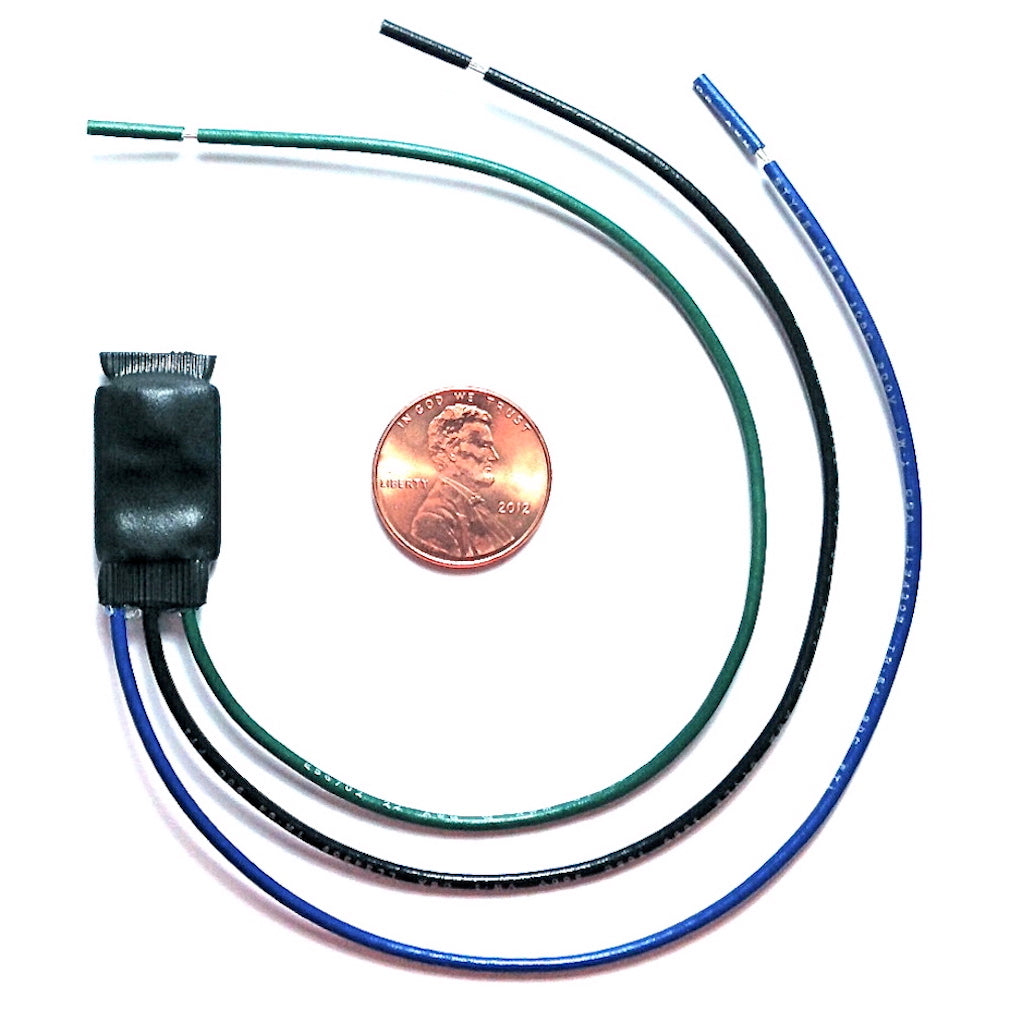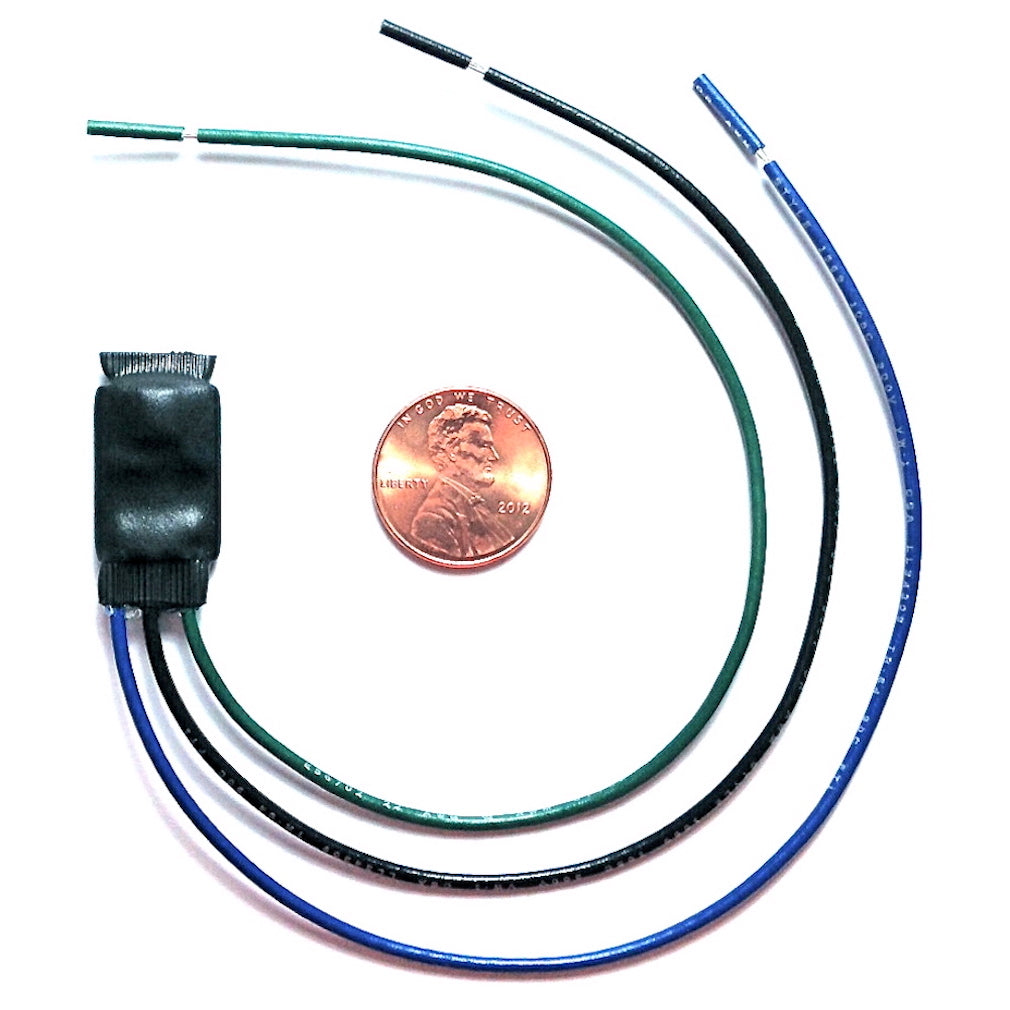My Store
MicroBypass for Pioneer Radios
MicroBypass for Pioneer Radios
Couldn't load pickup availability
If you do not see your model listed here, check the long delay Pioneer listing, or feel free to contact us to verify compatibility before purchase.
NOT FOR USE with the SPH-DA01 / SPH-DA02 APPRADIO1 or AVIC navigation units.
NOT REQUIRED on AVH-W, DMH-W, DMH-WT or AVIC-NEX models - use the hidden menu bypass method outlined at the bottom of this page.
If you are using an aftermarket amplifier, or sharing the blue/white remote wire with another accessory, diode-isolation may be required. See the the diode product listing for more info.
GUARANTEED TO WORK with ALL Listed Pioneer AVH, AVH-P, DMH, MVH, and AVH-X models
AVH-100DVD
AVH-110BT
AVH-120BT
AVH-1300NEX
AVH-1330NEX
AVH-1400DVD
AVH-1400NEX
AVH-1440NEX
AVH-1500NEX
AVH-1550NEX
AVH-160BT - needs long delay, see here
AVH-160BTii - needs long delay, see here
AVH-160DVD
AVH-170DVD
AVH-180DVD
AVH-190BT
AVH-190DVD
AVH-200BT
AVH-200EX
AVH-201EX
AVH-210BT
AVH-210EX
AVH-211EX
AVH-220EX
AVH-221EX
AVH-2300NEX
AVH-2330NEX
AVH-240EX
AVH-2400NEX
AVH-241BT - needs long delay, see here
AVH-241EX
AVH-2440NEX
AVH-2500NEX
AVH-2550NEX
AVH-270BT
AVH-271BT
AVH-275BT
AVH-280BT
AVH-290BT
AVH-291BT
AVH-310EX
AVH-3300NEX
AVH-3400NEX
AVH-3500NEX
AVH-4000NEX
AVH-4100NEX
AVH-4200NEX
AVH-4201NEX
AVH-500EX
AVH-501EX
AVH-5200NEX
AVH-521EX
AVH-600EX
AVH-601EX
AVH-8400BT
AVH-A205BT
AVH-A210BT
AVH-A215BT
AVH-A245BT
AVH-A315BT
AVH-A2150BT
AVH-A2350BT
AVH-A3100DAB
AVH-A3200DAB
AVH-P2400BT
AVH-P3200BT
AVH-P3300BT
AVH-P4450BT
AVH-P5200BT
AVH-P6300BT
AVH-P6400CD
AVH-P1400DVD
AVH-P2300DVD
AVH-P3100DVD
AVH-P3200DVD
AVH-P3450DVD
AVH-P4000DVD
AVH-P4050DVD
AVH-P4100DVD
AVH-P4200DVD
AVH-P4300DVD
AVH-P4900DVD
AVH-P5000DVD
AVH-P5050DVD
AVH-P5100DVD
AVH-P5200DVD
AVH-P5700DVD
AVH-P5750DVD
AVH-P5900DVD
AVH-P5950DVD
AVH-P6000DVD
AVH-P6050DVD
AVH-P6500DVD
AVH-P6550DVD
AVH-P6600DVD
AVH-P6800DVD
AVH-P6850DVD
AVH-P7500DVD
AVH-P7550DVD
AVH-P7600DVD
AVH-P7800DVD
AVH-P7900DVD
AVH-P7950DVD
AVH-P3400BH
AVH-P4400BH
AVH-P8400BH
AVH-P6400CD
AVH-W4400NEX - hidden menu (see note 3, below)
AVH-W4500NEX - hidden menu (see note 3, below)
AVH-W8400NEX - hidden menu (see note 3, below)
AVH-X1500DVD
AVH-X1550DVD
AVH-X1590DVD
AVH-X1600DVD
AVH-X1650DVD
AVH-X1680DVD
AVH-X1700DVD
AVH-X1700S
AVH-X1800DVD
AVH-X1800S
AVH-X1850DVD
AVH-X1890DVD
AVH-X2500BT
AVH-X2600BT
AVH-X2700BS
AVH-X2800BS
AVH-X3500BHS
AVH-X3600BHS
AVH-X3700BHS
AVH-X3800BHS
AVH-X390BS
AVH-X391BHS
AVH-X391BS
AVH-X4500BT
AVH-X4550DVD
AVH-X4600BT
AVH-X4700BS
AVH-X4800BS
AVH-X4800DVD
AVH-X490BS
AVH-X490DAB
AVH-X491BHS
AVH-X5500BHS
AVH-X5600BHS
AVH-X5700BHS
AVH-X5750BT
AVH-X5800BHS
AVH-X6500DVD
AVH-X6700DVD
AVH-X6800DVD
AVH-X7500BT
AVH-X7700BT
AVH-X7800BT
AVH-X8500BHS
AVH-X8850BT
AVH-Z5250BT
AVH-Z7250BT
AVH-Z3000DAB
AVH-Z9250BT
DMH-100BT
DMH-120BT
DMH-130BT
DMH-160BT - needs long delay, see here
DMH-160BT-ii - needs long delay, see here
DMH-220EX
DMH-221EX
DMH-240EX
DMH-241EX
DMH-340EX
DMH-341EX
DMH-342EX
DVH-345UB
DMH-1500NEX
DMH-1700NEX - needs long delay, see here
DMH-1770NEX - needs long delay, see here
DMH-1800NEX
DMH-2000NEX
DMH-2600NEX
DMH-A240BT
DMH-A241BT
DMH-A245BT
DMH-A340DAB
DMH-A345BT
DMH-A4450BT
DMH-A5450BT
DMH-A5650BT
DMH-AP6650BT
DMH-C2500NEX
DMH-C2550NEX
DMH-C5500NEX
DMH-G120
DMH-G225BT
DMH-T450EX
DMH-T450EX
DMH-Z5150BT
DMH-Z5350BT
DMH-Z6350BT
DMH-ZF9350BT
DMH-ZS8250BT
DMH-ZS8280TV
DMH-ZS8290BT
DMH-ZS9350BT
MVH-200EX
MVH-210EX
MVH-300EX
MVH-1400NEX
MVH-2300NEX
MVH-2400NEX
MVH-8200BT
MVH-8300BT
MVH-A210BT
MVH-AV189
MVH-AV251BT
MVH-AV280BT
MVH-AV290BT
MVH-P7300
MVH-P8300BT
MVH-X290BT
SPH-8tab-BT
SPH-10BT
SPH-DA100 (AppRadio 2)
SPH-DA110 (AppRadio 3)
SPH-DA120 (AppRadio 4)
SPH-DA210 (AppRadio 3)
SPH-DA160DAB
DMH-W2660NEX - hidden menu (see note 2, below)
DMH-W2700NEX - no know bypass method (see note 1, below)
DMH-W2770NEX - no known bypass method (see note 1, below)
DMH-W3000NEX - hidden menu (see note 2, below)
DMH-W3050NEX - hidden menu (see note 2, below)
DMH-W4400NEX - hidden menu (see note 2, below)
DMH-W4500NEX - hidden menu (see note 2, below)
DMH-W4600NEX - hidden menu (see note 2, below)
DMH-W4660NEX - hidden menu (see note 2, below)
DMH-WC5700NEX - hidden menu (see note 2, below)
DMH-WC6600NEX - hidden menu (see note 2, below)
DMH-WT3800NEX - hidden menu (see note 2, below)
DMH-WT6000NEX - hidden menu (see note 2, below)
DMH-WT7600NEX - hidden menu (see note 2, below)
DMH-WT8600NEX - hidden menu (see note 2, below)
Note 1: For the DMH-W2700NEX and DMH-W2770NEX, there is no known bypass other than using a toggle switch between the parking brake wire and ground. Then, cycle the toggle switch back and forth twice after the warning screen is displayed each time the radio is powered on. Alternately, a normally closed (NC) momentary single pole, single throw (SPST) push button switch can be used, then the button pressed twice to activate the normally restricted features.
Note 2: The Pioneer DMH-W and DMH-WT models have a special hidden menu bypass requirement. No interface bypass is required (you can just ground the light green parking brake wire on the radio wire harness for this method), but you can leave it connected if it is already installed. Here is how to do it:
1. Connect the light green parking brake wire on the Pioneer radio’s harness to ground.
2. Enable the hidden menu bypass by sourcing the radio off (source off, not power off).
3. Press and hold the bottom left corner of the screen for exactly 10 seconds (use a stopwatch as timing is critical).
4. Within 1 second, press and hold the bottom right corner (to the immediate left of bluetooth icon) for 10-12 seconds until a small “set on” icon will appear (in the bottom middle of the screen) confirming the bypass has been activated.
5. If you do not get it the first time, cycle the ignition off and back on and start over.
6. If you need to reverse this process, reset the radio.
https://www.youtube.com/watch?v=DMzO0ADI3bQ
Note 3: For the AVH-W4400NEX and AVH-W4500NEX, here is the hidden menu bypass method:
1. Connect the light green parking brake wire on the Pioneer radio’s harness to ground. (no interface bypass is needed, but if it is already installed you can leave it connected if you do not want to remove it).
2. You can also have the VSS and/or GPS antenna connected for this method.
3. Enable the hidden menu bypass by sourcing the radio off (not power off), then press and hold the bottom left corner of the screen for about 10 seconds, until a small “set on” icon appears.
http://www.youtube.com/watch?v=r7esm2nSmoQ
For the Pioneer AVIC-NEX models: These radios will not require an interface, switch, etc. for bypass. There is a "secret" hidden button in the software that allows you to get past the lockout. Here is how to do it:
1. Connect the light green parking brake wire on the Pioneer radio’s harness to ground.
2. Apply power to the unit and push main menu button (This button is in the center of the control panel)
3. Push "AV icon" (located on the touch screen, bottom center-right area of the screen)
4. On the AV icon screen push “Source Off" button (located on the touchscreen, towards the bottom left area of the screen)
5. Press and hold the very bottom left corner of the touch screen for 10 seconds until you hear a beep and a small "set on" icon will appear that confirms the operation is complete. (If the demo screen pops up, just tap the screen once to make it go away, and continue with this step.)
Share